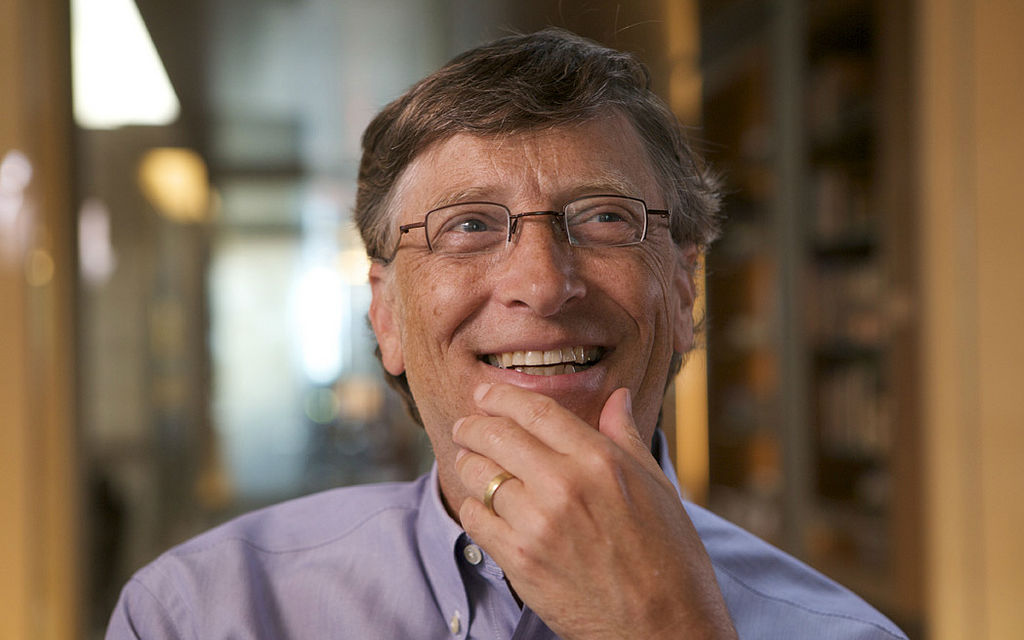Tools That Will Make Your Kid Fall in Love With Programming
Remember your first elementary school attempts at mathematics? Did you start with playing with functions? Maybe solved some integral equations? No?
Just like everyone you most likely began by counting apples, cats or whatever your teacher liked the most. Step by step, you progressed from subtracting and adding fruits towards something more and more complicated.
Programming is similar in this aspect. Getting a preschooler to write lines of code sounds as realistic as telling him to levitate. Thankfully, some wise people created visual coding languages aimed at the youngest of beginners.
Scratch is one of these languages. It manages to turn writing code into puzzle-like experience, somewhat similar to playing with blocks or Legos. You don’t need any prior knowledge to start playing with it. What’s more, it seems to encourage experimentation.
Child playing with Scratch chooses from a variety of elements like variables or clauses and connects them together. The effect is visible immediately.
Here’s an example, pulled together in less than 3 minutes. When the newly made program is activated, the cat starts spinning around, changing colors and saying “wooow”. As silly as it may seem, creating something like that can be more effective than attending a bunch of theoretical lessons. This approach manages to quickly change how one perceives programming. Suddenly it stops feeling like some scene from The Matrix with countless lines of code scrolling through the screen, and instead turns out to be simple, logical and most importantly fun.

By spending another 3 minutes in the program you can make the cat meow after pressing spacebar or move towards the cursor. All of this is just a tip of an iceberg. Scratch allows kids to create cartoons, games and simple programs. It’s limited only by their creativity.
The language is aimed at elementary schoolers with basic reading skills. Authors offer some handy guides that explain how to make the most of it. It’s also free and web based, so creation process can begin in a matter of few clicks.
Another alternative to Scratch can be credited to Google, which seems to delve into child friendly programming more and more. Their language is called Google Blockly and works similarly to Scratch. It may feel slightly more complicated due to lack of visual interface but with a proper set of demos, it can be equally effective. I would recommend starting with Scratch and then checking out the Google product.
If your kid refuses to touch a PC and sticks to his or her smart device, there is a great solution out there named Hopscotch. A downloadable app made for iOS based systems, it allows to create games, websites and animations in a manner similar to Scratch. It feels a bit more simplistic but can serve as a great foundation of programming related knowledge.
Both Scratch and Hopscotch encourage the community aspect and let the kids share their attempts at programming with each other and to look for inspiration in other kids’ creations.
Online Courses
If you’d prefer a method of teaching that incorporates more theory and gives kids some kind of guidance, online courses might be a great idea to check out. One of these, called Tynker is gathering quite a following recently. Its authors boast a user base of 60 million kids as well as over 80 thousand schools using it. But what is it exactly?
The core of Tynker will look familiar if you’ve read the previous paragraph. Again, we see a bunch of puzzle-like blocks working as different programming related elements and concepts. Here however, said blocks are just the very core. The main attraction of Tynker are the guides and lessons tailored to suit the needs of children and incorporating their love for video games.

The site hosts tons of games made to explain the mechanics behind programming. Above you can see a fantasy-like adventure, where a players battles hordes of evil monsters by giving orders to a hero by the means of coding. The protagonist will walk, attack, run and perform other actions according to user-chosen code.
Children can also make their own games in an editor equipped with a bunch of useful guides, describing the entire creation process step by step. Here’s one devoted to building platformer style games.
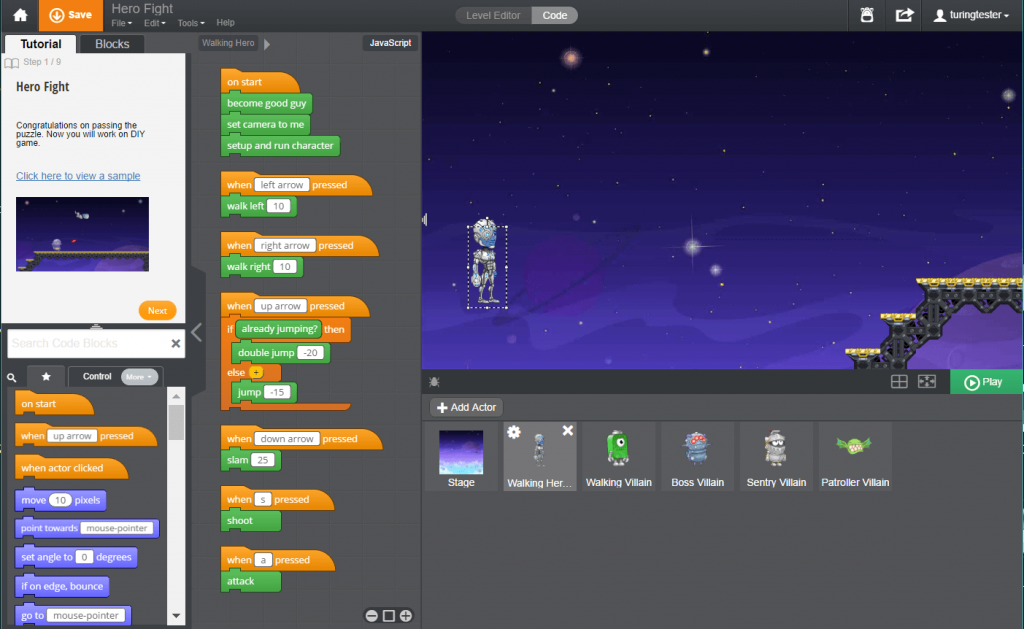
Authors seem to have taken advantage of Minecraft’s popularity as their website has a special section that helps children in creating their own mods for the game.
Tynker offers different accounts for kids, parents and teachers. The latter ones allowing to plan lessons and organize projects. The website is subscription based but allows to use a bunch of its tools for free.
Another interesting course for teaching how to program is called Kodable. This child oriented plan equips parents with teaching materials, lesson scenarios and software useful in teaching how to code. Most knowledge is served by the means of a video game, where the player gives commands to a funny looking fur ball and helps it to travel through various labyrinths.
Entry level course is free, while full experience has been priced at $29 with no subscription fee afterwards.
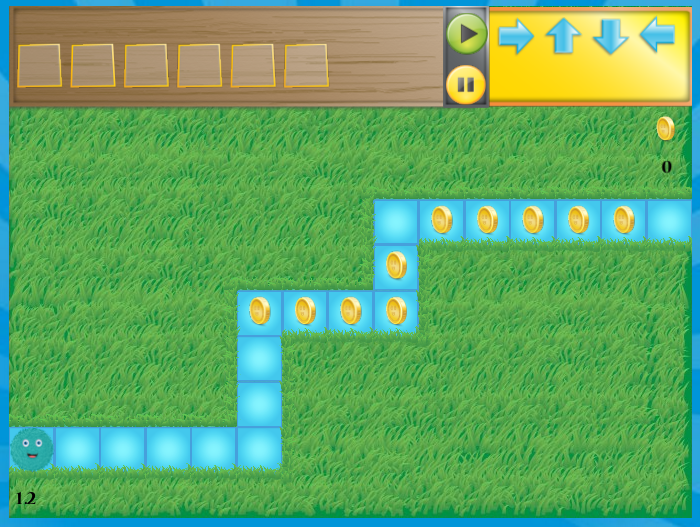
Electronics, or How To Physically Play With What You’ve Coded
After all these web based techniques you may start wondering where have the traditional toys gone? Luckily, they’re still out there and they seem to have evolved quite a bit. If your child prefers to have more physical contact with what he or she creates, feel free to try these!
The Raspberry Pi, while created not necessarily with children in mind, has simplified the way of learning IT related topics by miles. Small computer at the size of a poker card can be programmed and used for anything from smart home appliances to powering drones. More creative parents started using it to teach their kids the basics of robotics and programming. The device can be connected to a TV and work like a living room smart TV, power up a simple robot, emulate old computers and game consoles, control garden sprinklers or became a part of a wearable computer gadget.
Raspberry Pi is amazing in hands of a good teacher with a lot of creative ideas. Using it may help the child believe that technology can create anything and even the craziest idea can be put to life thanks to it.
Our Photon offers an alternative approach and we’ve built it while specifically aiming the youngest users. A set of lessons devoted to various concepts related to programming is unfolded in systematic manner while teaching kids more and more about making their own programs. A robot paired with an application gets new abilities as the kids progress through the game. The experience is more streamlined but gives enough freedom to make the programmed robot feel unique and more personal.
Ultimately, each of these methods should prove successful. Exposing kids to coding in any form will ease their way into the topic and make their technological literacy bloom faster than you’ve ever expected!